
If someone told me years ago that I would be using a small device to turn on lights, turn up my house’s temperature, and find answers to questions with my voice, I would laugh out loud. Well, it’s happened. When Amazon released its Alexa enabled devices in Canada, I bit the bullet and purchased the Echo Plus as well as a few Echo Dots and an Echo Show (which is only available for purchase in the USA). Here’s the thing I didn’t realize how much I would actually use it and how much fun we would have with it.
I never thought that I would come to love using our Echo devices as often as I do. It’s become such a convenience to quickly ask Alexa to set a timer or entertain my toddler while I cook, or even play the radio. I guess I should probably explain who Alexa is. The commands you use with your Echo devices go through the Alexa Voice Service. It’s a cloud service like Apple’s Siri. The devices are constantly listening and waiting for you to talk to them. Anyways, having had these devices since Christmas, I’ve come to love some of the features that have made mom life so much easier and we moms can always use anything that’ll make our days easier, am I right? So here are some of the reasons you need an Echo device in your life.

Cooking Made Easier
Our Echo Show sits on our kitchen counter and is probably our most used device. We ask Alexa to set cooking timers, find recipes, and do measurement conversions. The thing I love about having the Echo Show in the kitchen is that I can watch cooking videos on the device, just no youtube videos, which kinda sucked initially but you quickly get over it.
Set Alarms
You can set alarms for anything. You can even set your alarms to any song you’d like. For example, my husband knows I absolutely, positively hate the song Danger Zone. So he sets our Echo Dot in the bedroom to that song because he knows that’ll get me up, even if it’s begrudgingly.
Grocery List, Shopping List, To-Do lists, any list really and all hands-free and accessible via the Alexa app on your phone too
Creating lists is a really convenient especially grocery lists. Whenever we run out of an item, we say Alexa put [item] on the grocery list, then when I’m at the grocery store, I just pull up my Alexa app on my phone and I have access to the grocery list. Saves us so much time, especially since we’re no longer going through our pantry or fridge just before we head to the grocery store.
Free Echo to Echo device calling
You read that right. If someone you know has an echo device, add them to your friends or family list and you’ll be able to call them for free using your devices. So my dad received an echo dot for Christmas when he sets his up, come on Dad I know you’re reading this so start setting up your gift, we’ll be able to say Alexa call Dad, and the device will ring his device in a different city. The other feature of that you can “drop in” on over devices in your house. This feature is pretty awesome, especially since I have a tendency to be very soft spoken and Chris has some hearing damage from being in the army for almost two decades. So instead of yelling at the top of our lungs from different floors, we’ll drop in using our devices. For example, I usually work in the basement, when Chris is in the kitchen making tea, he’ll use our echo show to drop in on our basement echo dot and ask if I would like any.
Use your devices as Bluetooth speakers
Just say Alexa connect to Bluetooth and your phone and other Bluetooth enabled devices can connect to your Echo devices and use them as speakers. I love using this feature for playing my music playlist from my phone to whatever Echo device I’m near.
Entertain your kids, yourself, your spouse, your friends, etc
Wendy loves our devices as much as we do, even though it doesn’t understand her. But if I need to get some cleaning done, or I’m cooking in the kitchen and she can’t be hanging out with me, I just ask Alexa to read me a story or Alexa play a nursery rhythm or her favourite is when I ask Alexa play D Park Radio Disney Park Music on Tunein. Yup, totally a Disney family. But that’s not to say that Chris and I don’t have fun with our devices. Echo vs Echo Music Battles. Yup, one night as I was working in the basement and Chris was in the bedroom, he used Alexa to play annoying music the device in the basement, to which I responded with playing equally annoying music on the device in the bedroom….there went on for two hours…SO MUCH FUN! We couldn’t stop laughing. The other thing you can do is play music across all the devices, so if you have people over for a Christmas party, or any party really, you can have all your devices playing the same music for that continuous flow of ambience or just because it’s cool.
You can also ask Alexa to tell you a joke, play 20 questions, tell you Disney facts, play Heads Up!, talk like Yoda, or talk like Pikachu. There are hundreds upon hundreds of skills you can enable and have fun with. Oh I also recommend asking Alexa to drop a beat. It’s pretty hilarious.
Play soothing music at bedtime
White noise, thunderstorms, rainfalls, etc. Enable the skills and ask Alexa to play them for as long as you’d like. For example, we ask our echo dot in the bedroom to play thunderstorm sounds for 8 hours. After a few times of asking our device to do that, it has now figured out that that’s the standard amount of time we wanted it played for so it remembers that and doesn’t need us to specify an amount of time anymore. Now we just say, Alexa play thunderstorm sounds. If you’re a new mom, you could set up an echo dot in your baby’s nursery or if your little one is sleeping in your bedroom, play white noise and help you and your little one get some sleep.

Connect to your smart home electronics, and you can turn lights off and on, dim lights, set vacation schedules, set the temperature in your home and much more
When we bought our Echo devices, we also bought a few smart home electronics, like Insignia light switches, TP-link smart plugs, and Philips light bulbs. Some of our devices were easily recognizable and connected without a problem, like our Philips smart light and TP link smart plug. BUT some of our other devices did not, like our insignia light switches, our outdoor security camera, our phones, Insteon light switch. You need to set up third-party accounts for some of these and then enable the skills, which sounds a lot more complicated than it is. But once you have these setup, it’s all handsfree. Our kitchen light switch is a smart switch and it’s so awesome, now when our hands are full we just say Alexa turn off kitchen light and off it goes. During the holiday season, we plug our Christmas tree into a TP-link smart plug and set our tree up on a timer. Then we when go on vacation, we set up all our lights on a schedule, so they turn on and off at random times, etc.
Stay current with Alexa’s Flash Briefing
One of the features I mostly use in the mornings as I’m making breakfast and drinking my coffee is the Flash Briefing skill. It gives me a current affairs update, along with weather, The Tonight Show with Jimmy Fallon dialogue, yup, pretty much anything.
Great tool for homework
Wendy is too young to use this right now, but I’ve used my devices to ask for spellings of words, I’m dyslexic so spelling out words isn’t something that’s easy for me, I’ve used the calculator features and so much more. So it dawned on me that these features could come in handy at homework time. If your child has a question and you have no idea what the answer is, ask Alexa.
Keep your fitness goals
Connect your Fitbit to your device and receive updates on how your doing during the day or enable one of the many fitness apps and do a workout with Alexa.
Hands-free ordering from Amazon
Lastly, if you have an Amazon account or an Amazon Prime account, you have tell Alexa to order anything just by naming the product. It’s a convenient feature, especially with an Amazon Prime account. I can order my items and have them delivered within 2 days or less. We a kid still in diapers, it means that I can just tell Alexa to order more diapers with a simple voice command whenever I’ve realized we’re running low. Try Amazon Prime 30-Day Free Trial
Now although we love our devices, it did take some getting used to. It wasn’t like you plug the devices in and BAM everything works perfectly. Nope, that would be too easy.
The Good & The Bad
Devices available in both Canada and the USA work differently. Some of the skills aren’t available in Canada. Also if you have Amazon Prime in both Canada and in the USA, you’ll notice that the content is different. This probably comes down to copyright law, issues with current media providers, etc. But Amazon Prime USA is really different compared to Amazon Prime Canada…which sucks because America Prime has so much more content. So Prime Music Canada won’t have as many songs in its library as US Prime Music. Oh, and if you have FireTv, you’ll also come to realize that Amazon Canada doesn’t have as vast of a library of movies as Amazon USA. But being in Canada, I’m kinda used to getting the shit end of the stick when it comes to accessing certain music, tv shows, movies, etc.
Here are some more Pros and Cons when it comes to the Echo Devices.
Cons
– needs wifi to work
– not everything connects easily to Alexa, you may need to set up some of the skills before you can use them
– Alexa Voice Service takes some getting used to. The commands need to be said in a certain way for Alexa to recognize which skills to utilize.
– The Canadian version is very limited compared to the American version
– Although it connects to your phone, you cannot make or answer calls using your phone service unless your service provider created a skill for it.
– the American version allows you to connect multiple accounts to your echo devices, the Canadian version does not.
– companies like Insignia have not created a Canadian app for their products, even though they sell them in Canada when I emailed them, they actually told me to switch my Canadian Amazon account to an American account in order to get their Insignia skill to work.
– Canadian version does not have voice recognization like the American version
Pros
– Once connected, it can control your Alexa compatible smart home devices with your voice or through the Alexa app
– Music battles from different rooms – SO MUCH FUN! As I was working away in the basement one night, Chris used the Echo Dot we had in the bedroom to play annoying songs on the Echo Dot in the basement. We literally spent hours going back and forth picking songs and telling Alexa to play annoying songs on each other’s Echo Dots. I got no work done, but we couldn’t stop laughing when I came up to bed.
– lots and lots of skills to choose from (third-party web apps)
– connects to other devices via Bluetooth, but only uses it as a speaker
– free Echo to Echo device calling
– the Alexa app is easy to navigate through – you can change device settings through the app, manage lists, shopping lists, to-do lists, timers and alarms, see what music you’re playing, and enable and set up new skills
– handy for adding items to a shopping list, then you can open the Alexa app on your phone and see all the items you added via voice
– the Alexa voice service learns our voice patterns. I’ve noticed that it’s getting better at recognizing how I say certain words and phrases
– you can provide feedback on all your voice commands through the app
– If you pay for Amazon Prime, you have access to all the music library (that makes the music battles a whole lot easier!)
When the idea of turning our home into a “smart” home was first brought up by Chris, I honestly pictured that last scene from Carousel of Progress at Walt Disney World, you know the one where the family is talking and cooking a turkey, but the oven accidently thinks the Father is telling it to raise the temperature and so the turkey burns and smoke is coming out of the over…well it’s not like that, at least not at our house. I didn’t imagine that I would be using our Echo devices as often as we do. When we first bought them, I didn’t think I would use them to look up the weather, keep track of our grocery list, get it to help me spell things, look things up, and especially play games on family night. But here we are, with 4 devices and looking to purchase a few more, especially one for our truck. Chris sent me an article the other night about how to use Alexa in your car and that got us thinking about how cool it would be to put an echo dot in our truck. So many uses and fun things to do with these Echo devices!
So tell me, do you have an Echo device? Do you love it? How do you use it?
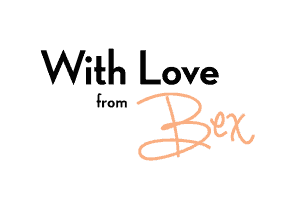



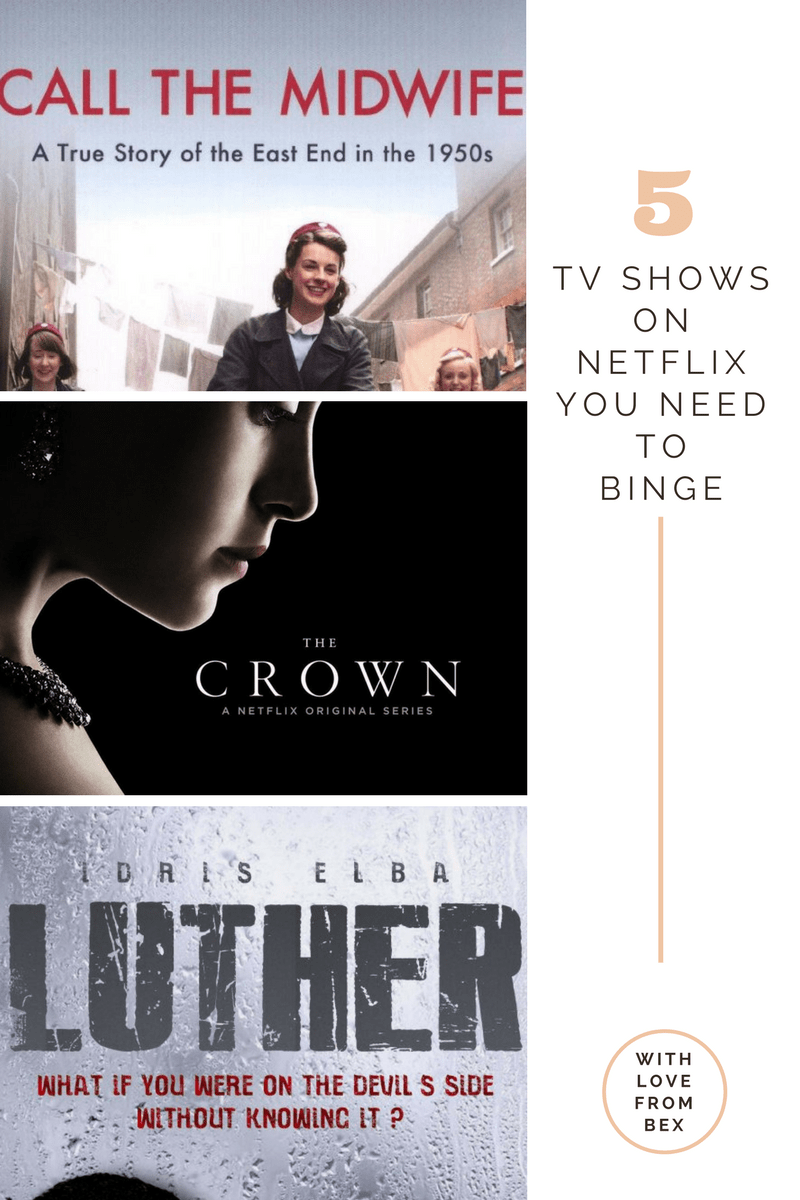

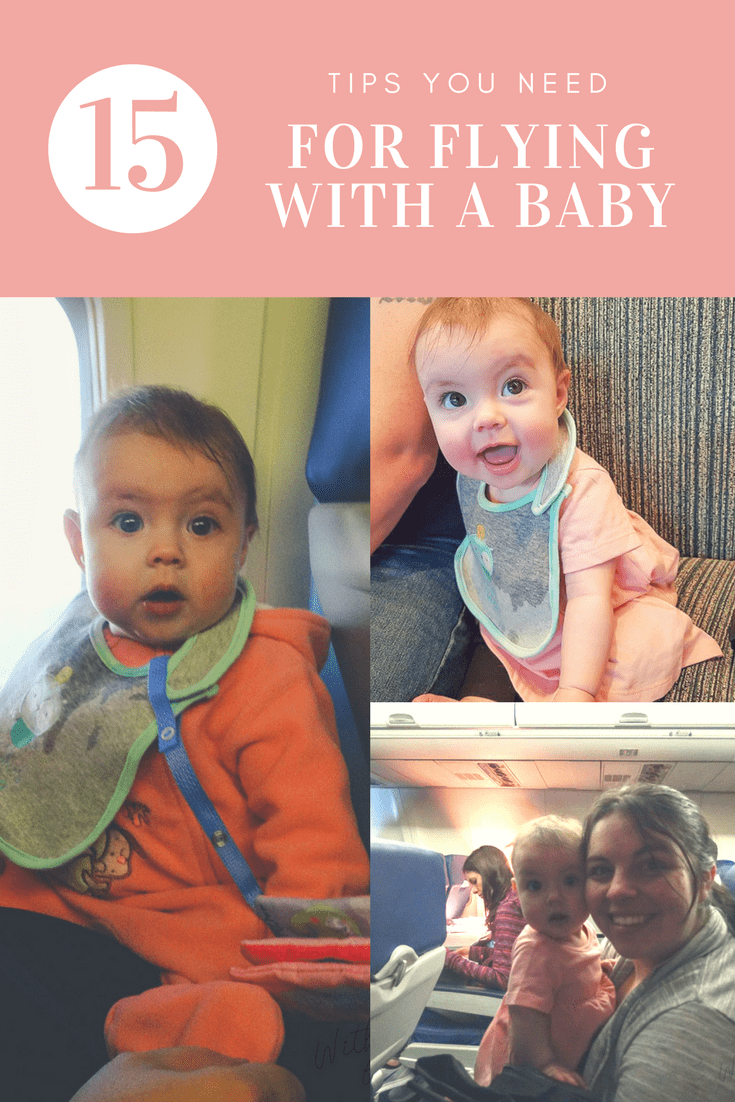

Leave a Reply